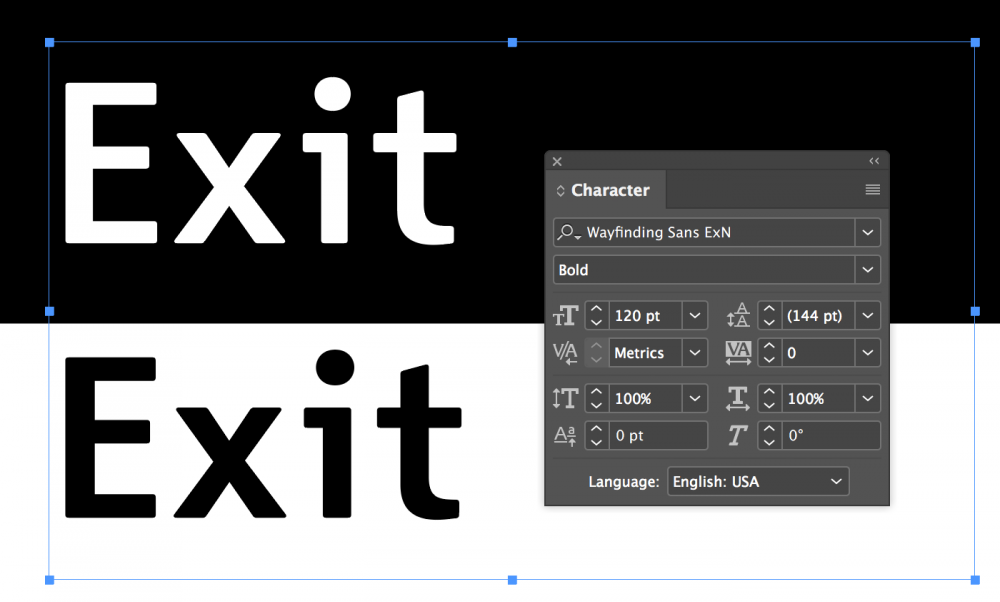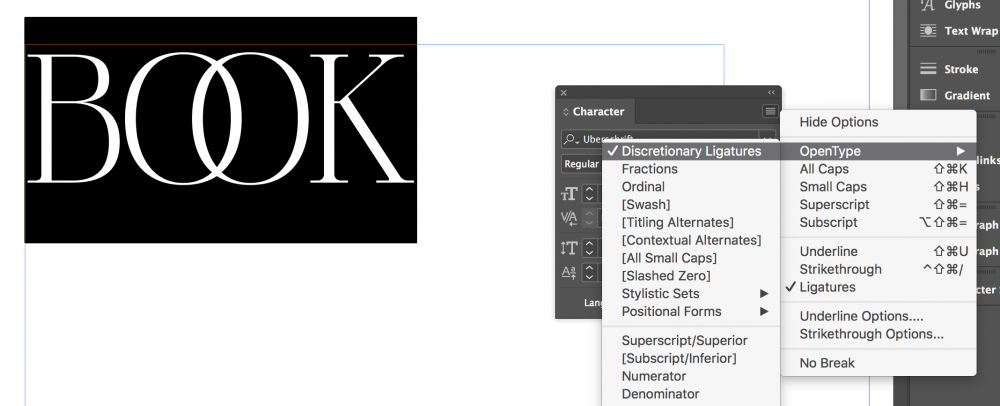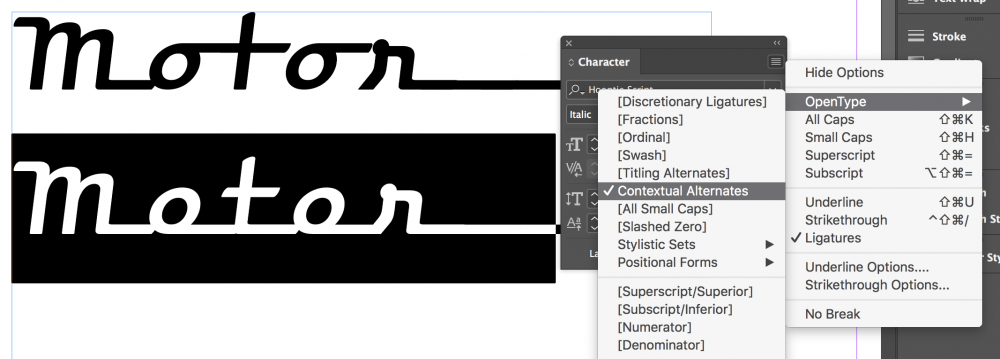Font Features & Usage
-
Where can I use vector color fonts?
Our vector color fonts ship in two standardized font formats:
COLR/CPAL
COLR/CPAL fonts can be used as webfonts. All major browsers support the format. But even if a very old browser is being used, the font can still be shown as a regular OpenType font, just without the additional colors. So, COLR fonts are safe to be used.
We currently do not officially support the use of COLR/CPAL fonts in desktop apps, but we monitor the development and might support this use in the future.
SVG OpenType
SVG OpenType font can be used in desktop design applications like Photoshop, InDesign Illustrator and Affinity Designer. The format is not backwards-compatible and needs dedicated support. Make sure your applications support the format before buying licenses for our SVG color fonts.
We currently do not officially support the use of SVG OpenType fonts as webfonts, since the format is not backwards-compatible and not yet supported in all browser.
-
Where are bitmap color fonts supported?
More and more operating systems and design apps now support color fonts. For and overview, please check out websites such as https://www.colorfonts.wtf
Our color fonts include SVG tables and Apple SBIX tables.
Can I use the color fonts on the web?
While browser support for color fonts is quite good, the font size of our bitmap color fonts is too large for a web use. That’s why we only offer a desktop license. Keep in mind that even on desktop computers, our color fonts can be quite demanding, so we recommend using them only on recent computers.
Please contact us if you have special requirements, like adding a color font to an app.
-
What does the “Pro” in some of your typeface names stand for?
All our fonts support a basic Latin/Western character set. If other scripts (like Cyrillic or Greek) are included as well, it will be shown through the Pro suffix.
-
Which font formats are available?
Our desktop fonts are usually delivered as PostScript-flavoured OpenType fonts (.otf). They can be used in almost all recent design and office applications. Please check in advance if your apps support PostScript-flavoured OpenType fonts and their features. Some apps might let you use the fonts, but might not give you access to certain glyphs.
Our webfont packages are usually converted to TrueType-flavoured OpenType for better compatibility and display quality.
-
What are the positive and negative styles of Wayfinding Sans Pro for?
Every style of Wayfinding Sans Pro comes in a version for positive and negative contrast. This compensates for the effect, that light text on dark background looks bolder than dark text on light background. By using the positive and negative versions of Wayfinding Sans Pro your text will appear optically corrected, when both contrast types are used on one sign.
Use the negative versions for light text on dark background and the positive versions for dark text on light backgrounds.
You only need the positive and negative version of a style if you have both contrast types on one sign. Otherwise you can just use the default style, which is the “negative” contrast version. Even though it is called “negative”, it doesn’t mean it shouldn’t be used for signs with only a positive contrast (i.e. dark text on light background).
-
Ho do I access the ligatures in Überschrift?
To access the ligatures in the Überschrift font you need to use an OpenType-savvy application. To have the ligatures appear while typing, turn on “discretionary ligatures” and then type uppercase letters. All available ligatures will be applied automatically.
Our recommendation: Instead of applying all ligatures, type your word without discretionary ligatures in uppercase letters first. Then open the glyphs panel and see which variations for letters and ligatures are available for your specific words. In apps like InDesign you can even make use of the auto suggestion feature for this. Just select letters or letters pairs and InDesign will suggest available options.
-
How do I access all glyphs in fonts from FDI Type?
Fonts from FDI Type are OpenType fonts and our desktop fonts are usually offered as PostScript-flavoured OpenType fonts. These fonts work across all major operating systems and are supported by most modern apps. Fonts with an extended character set might have glyphs such as ligatures, contextual alternates and small caps, which can only be accessed by apps which support the necessary OpenType features. You might not see those glyphs in Unicode-based character tools and you might not be able to access these glyphs in apps which don’t support these OpenType features. Please check the OpenType support of your applications before making a purchase.
Example: Hooptie Script needs the OpenType feature “Contextual Alternates” to be turned on so the letters connect properly.
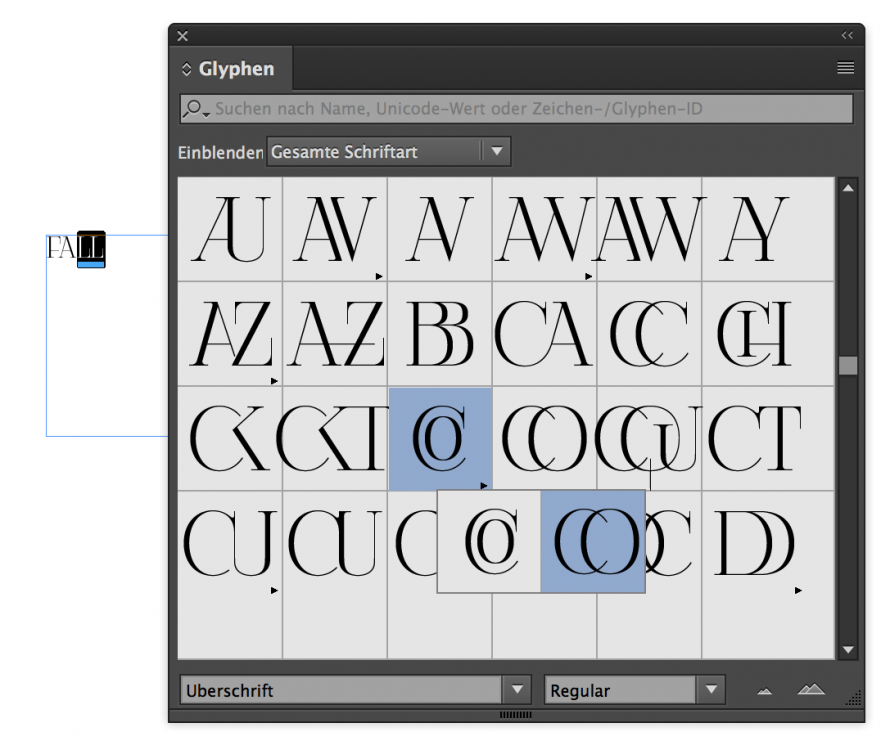
Design applications like InDesign, Illustrator or Photoshop also offer a glyphs panel, which shows all glyphs of a font, even the ones which don’t have a dedicated Unicode value.