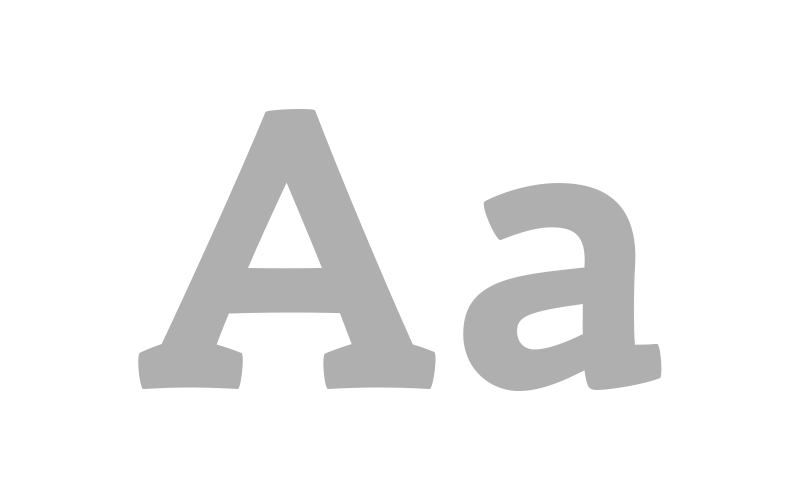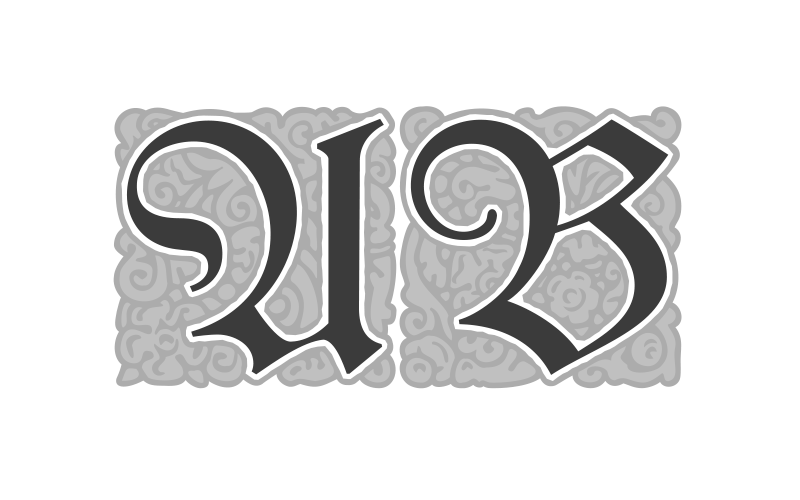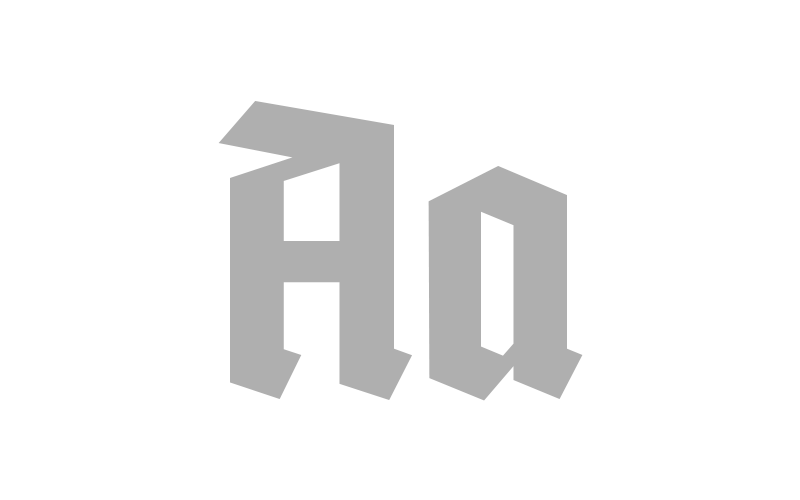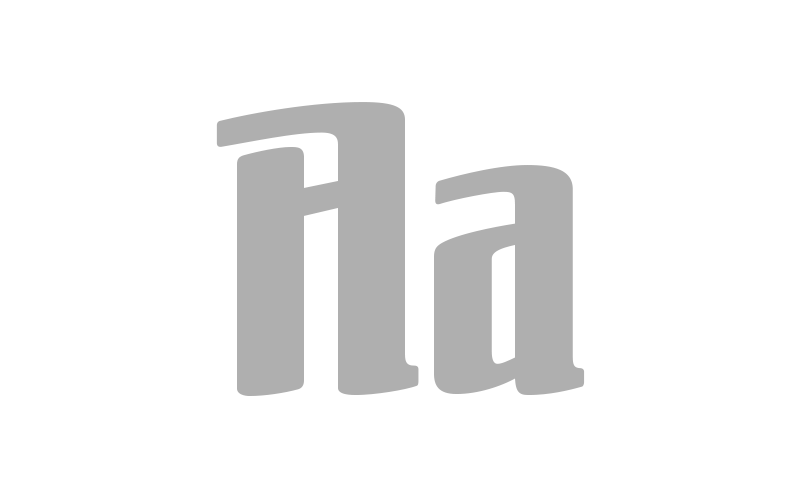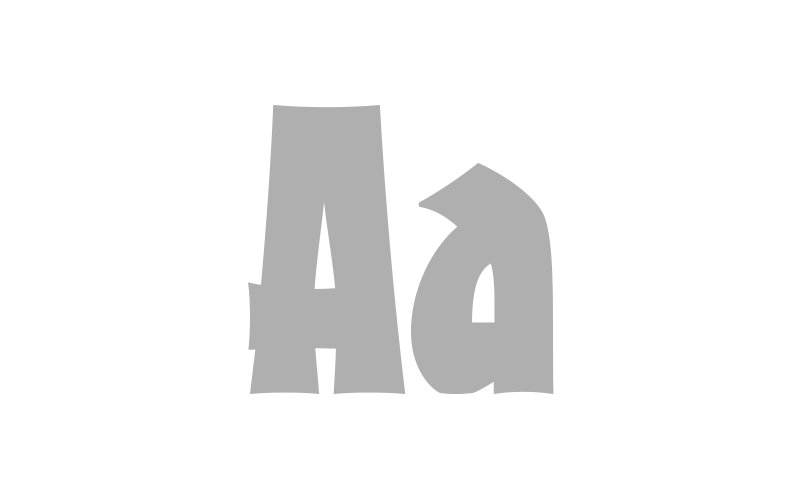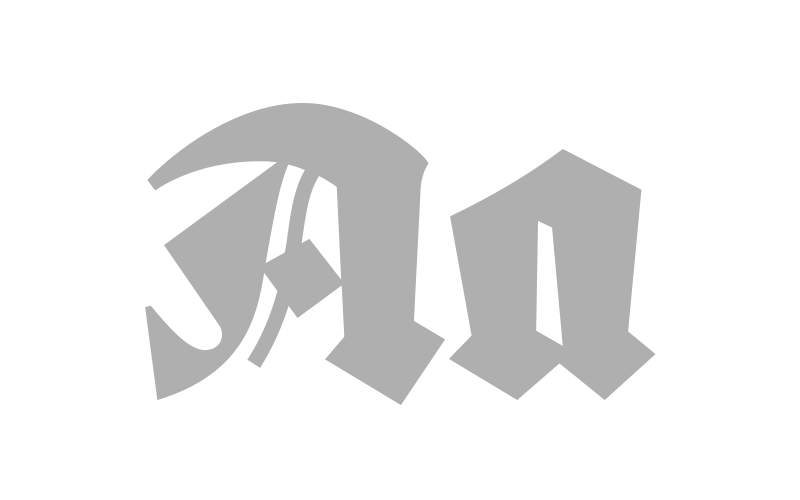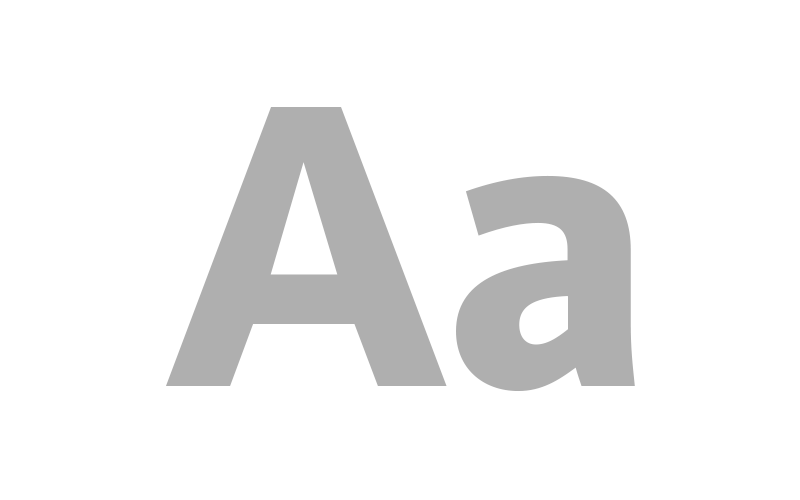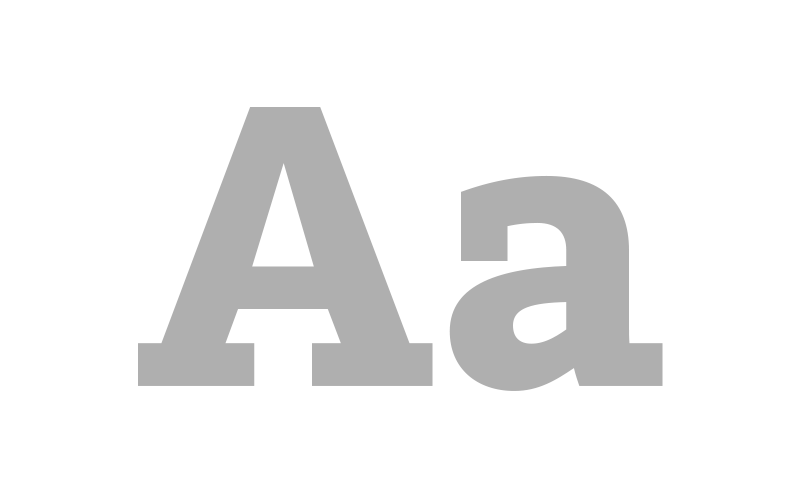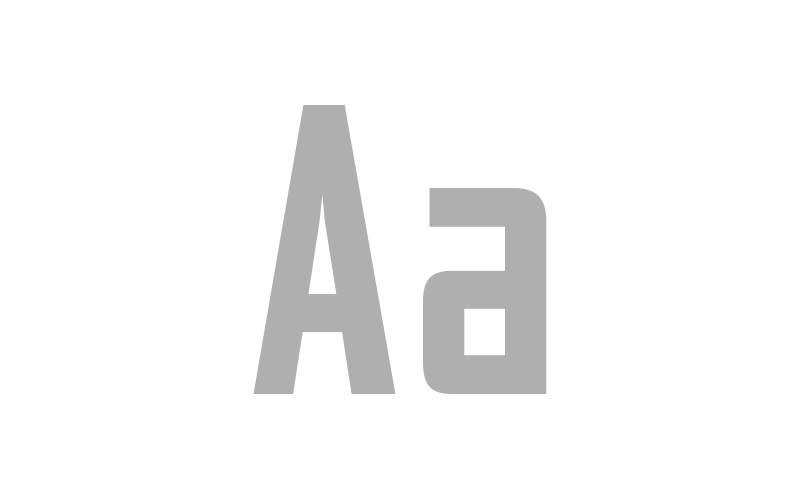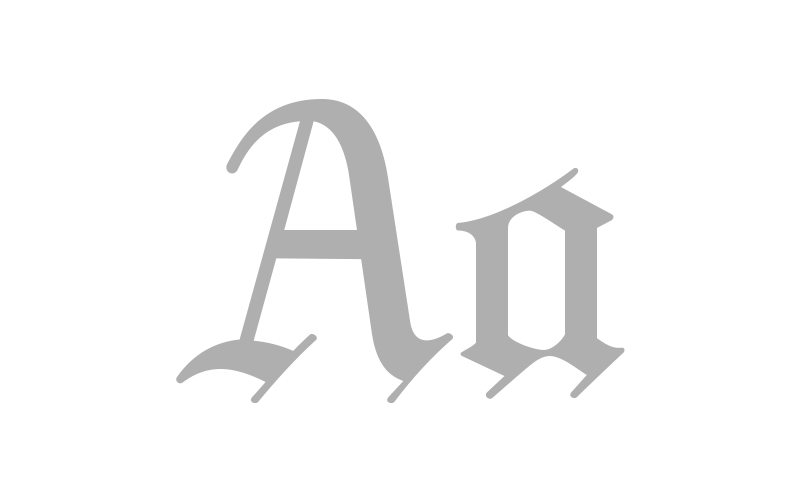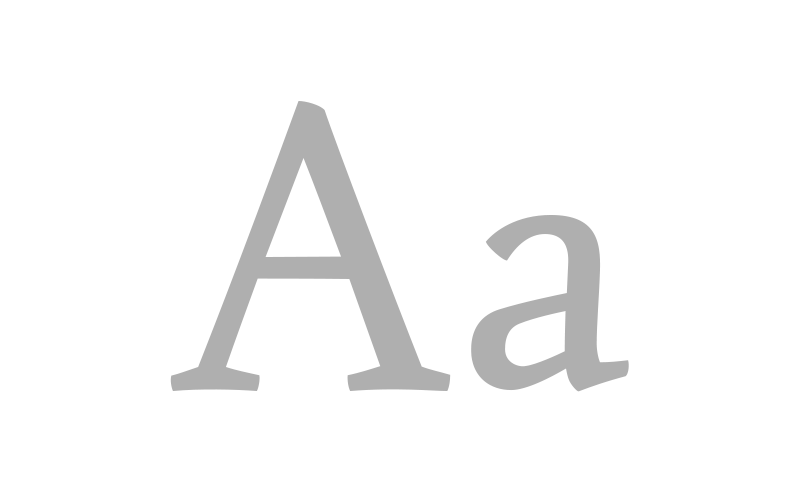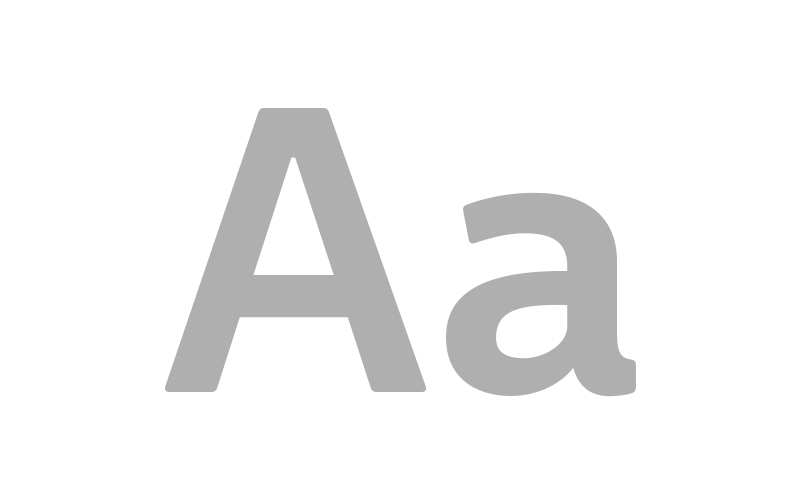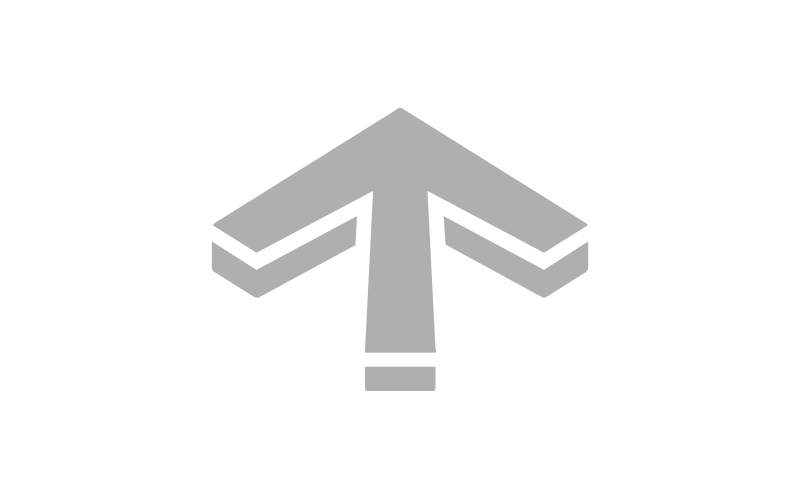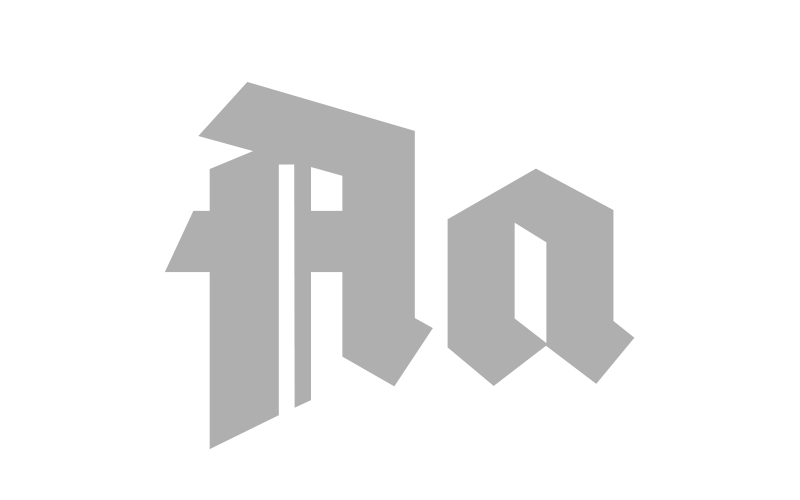FDI Type Foundry Typeface Library
Designs from an independent German type foundry. Since 2004.
24 typefaces
-
- A cosy type family
- A cosy type family
-
- A monolinear blackletter typeface originally released in 1919
- A monolinear blackletter typeface originally released in 1919
-
- A revival of a blackletter font from 1927
- A revival of a blackletter font from 1927
-
- Letterpress meets digital typography.
- Letterpress meets digital typography.
-
- A mid-century German lettering style as SVG and COLR fonts
- A mid-century German lettering style as SVG and COLR fonts
-
- The lettering artist in your font menu
- The lettering artist in your font menu
-
- Blackletter initials as SVG and COLR fonts
- Blackletter initials as SVG and COLR fonts
-
- A modern textura design for the 21st century
- A modern textura design for the 21st century
-
- A carefully crafted revival based on Reklameschrift Bombe
- A carefully crafted revival based on Reklameschrift Bombe
-
- A display font based on a forgotten design from 1929
- A display font based on a forgotten design from 1929
-
- A free blackletter font
- A free blackletter font
-
- For fairy tales and a touch of magic
- For fairy tales and a touch of magic
-
- A versatile font family with 18 styles
- A versatile font family with 18 styles
-
- The expressive addition to the Graublau family
- The expressive addition to the Graublau family
-
- Two typefaces inspired by the car lettering of the Motor City
- Two typefaces inspired by the car lettering of the Motor City
-
- Based on a design by Jan Tschichold from 1930
- Based on a design by Jan Tschichold from 1930
-
- Blackletter meets Geometric Sans
- Blackletter meets Geometric Sans
-
- A font for logotypes and headlines
- A font for logotypes and headlines
-
- A blackletter font originally published in 1916
- A blackletter font originally published in 1916
-
- The ultimate signage typeface
- The ultimate signage typeface
-
- The clever and easy way to set wayfinding pictograms
- The clever and easy way to set wayfinding pictograms
-
- A modern blackletter font with decorative caps
- A modern blackletter font with decorative caps