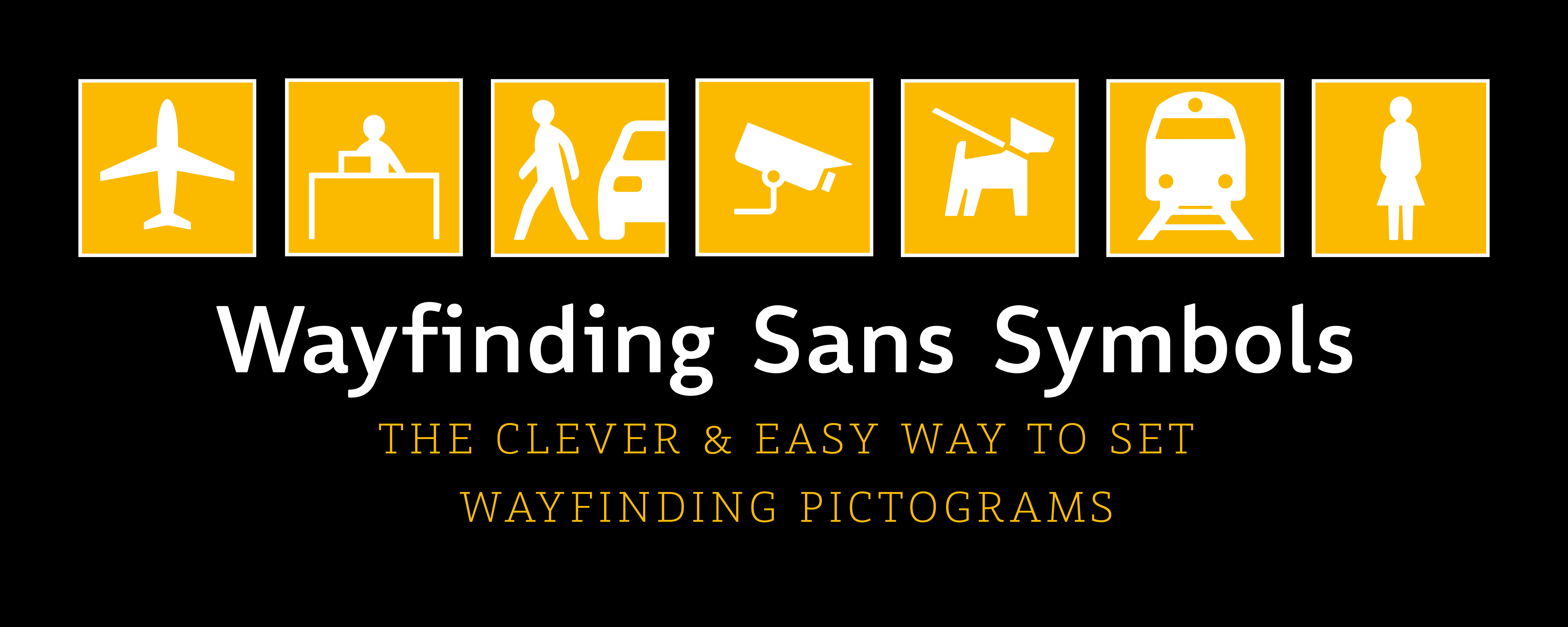
Wayfinding Sans Symbols
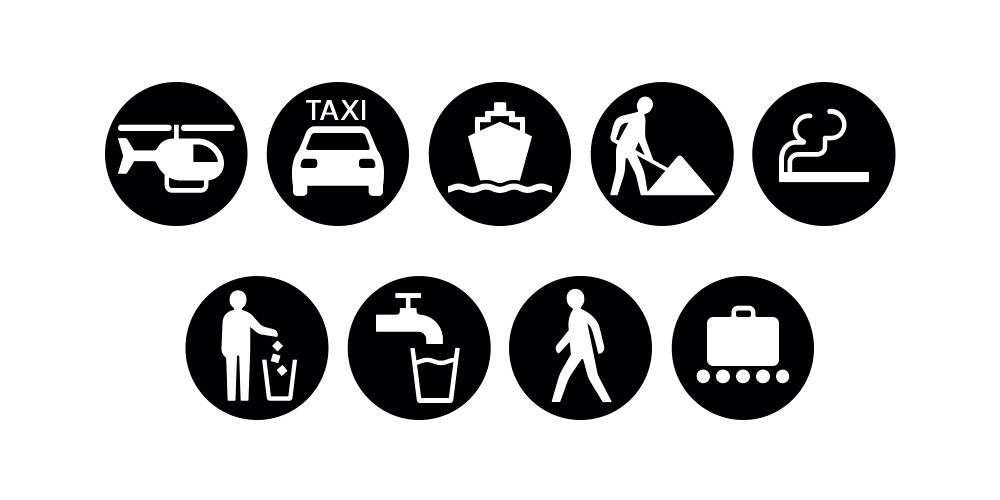
Full coverage of the Unicode range “Transport & Map Symbols”
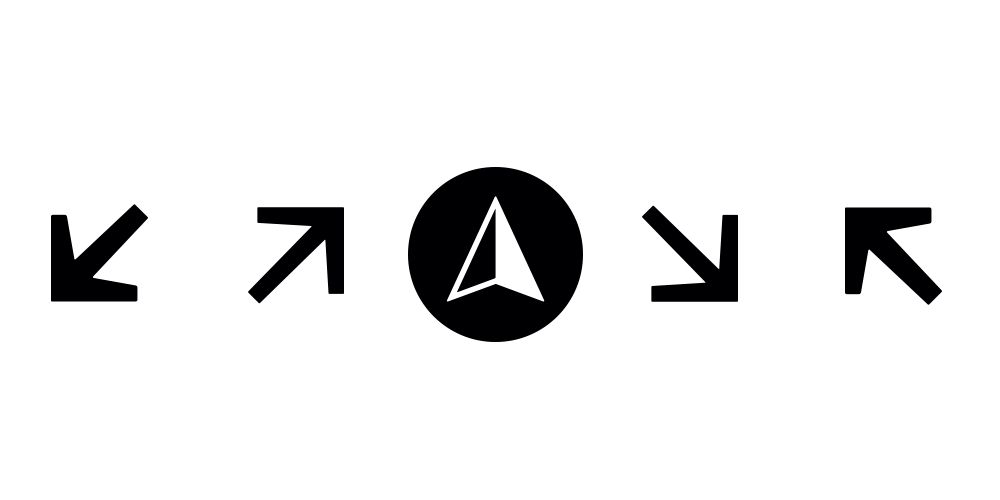
60 Arrows
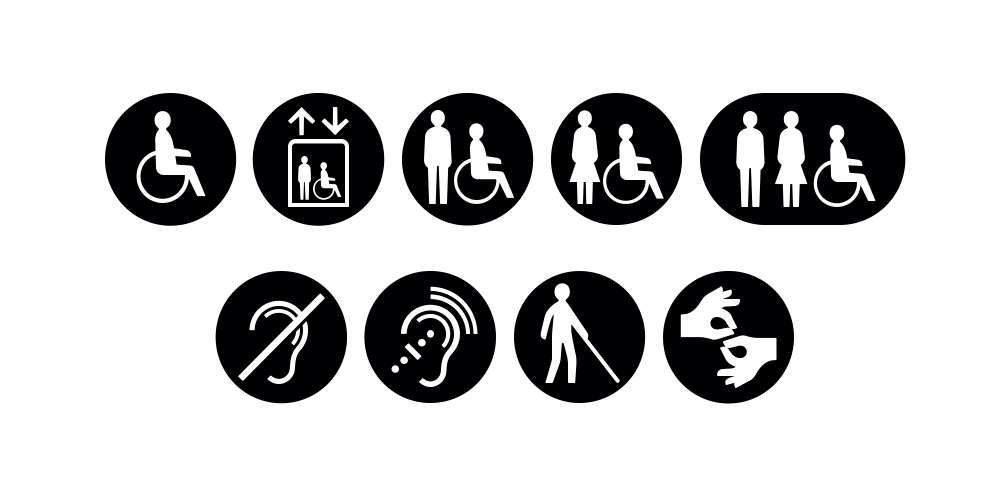
Disability Signs
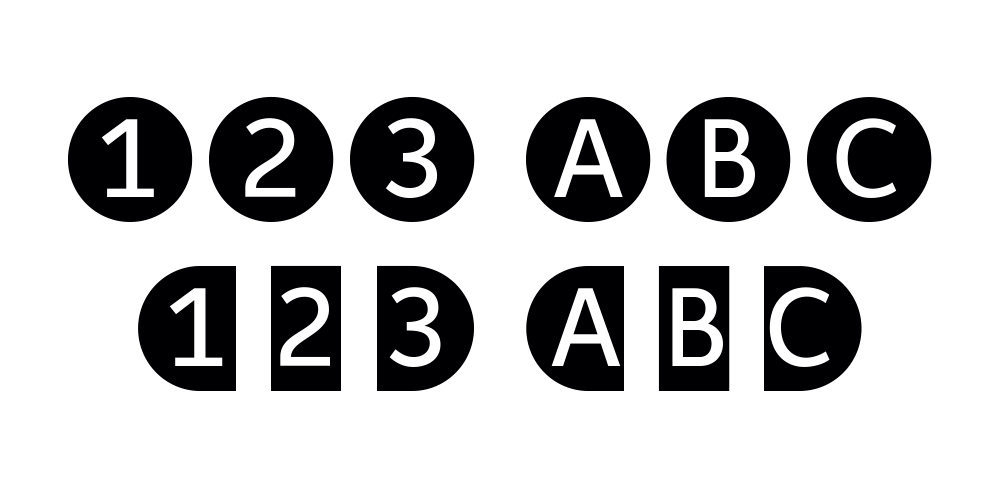
Enclosed Letters & Numbers
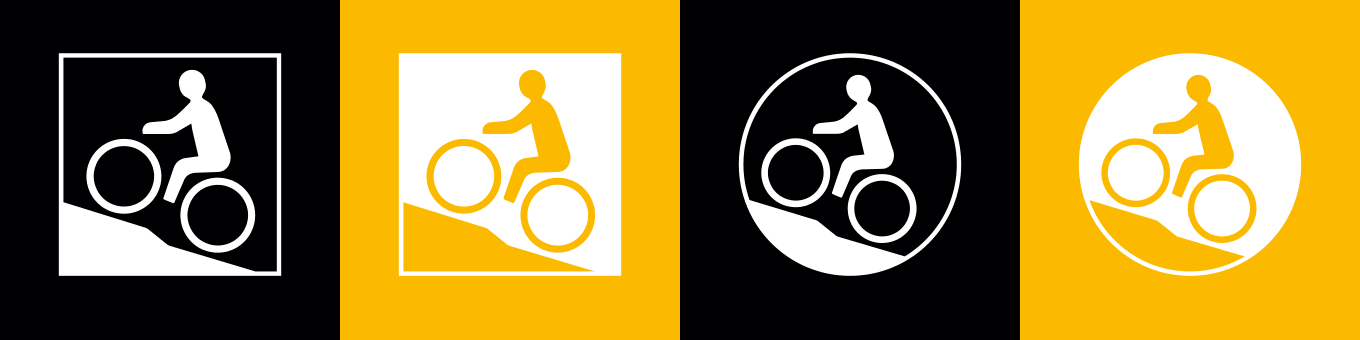
- Style 1: rectangular positive
- Style 2: rectangular negative
- Style 3: round positive
- Style 4: round negative

Typing instead of searching. With Wayfinding Sans Symbols you don’t need to scroll through endless glyph palettes to look for one symbol among hundreds of symbols. Just active ligatures and type in the mnemonic codes like #wheelchair, #parking, #toilet and so on. An overview of these codes can be found in the type specimen PDF.

The widths of all symbols follow a grid system, so all symbols will always align perfectly. And four space characters create the width of one regular symbol. So you might use the space character to align everything without using tables or tab stops.

You can easily give every pictogram an additional background color or turn your symbol into a prohibition sign. Just type #fill before a sign or #ban behind it. By applying the OpenType stylistic set 20 the individual parts will be merged together.
Related Questions
Important Information
We use functional cookies to help make this website better.



