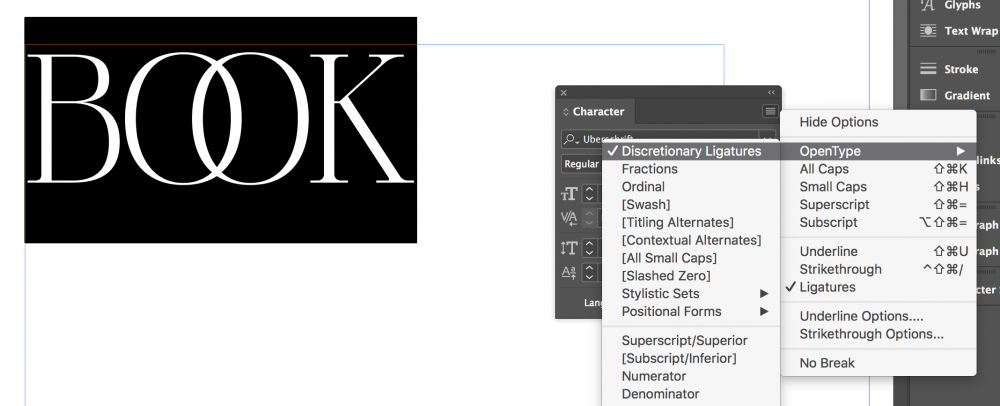To access the ligatures in the Überschrift font you need to use an OpenType-savvy application. To have the ligatures appear while typing, turn on “discretionary ligatures” and then type uppercase letters. All available ligatures will be applied automatically.
Our recommendation: Instead of applying all ligatures, type your word without discretionary ligatures in uppercase letters first. Then open the glyphs panel and see which variations for letters and ligatures are available for your specific words. In apps like InDesign you can even make use of the auto suggestion feature for this. Just select letters or letters pairs and InDesign will suggest available options.